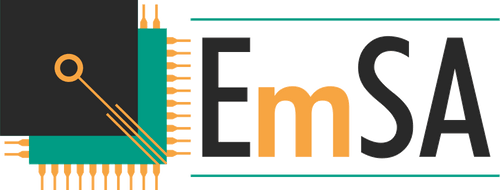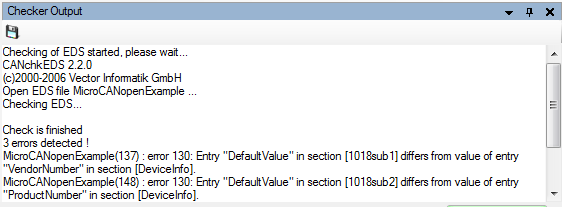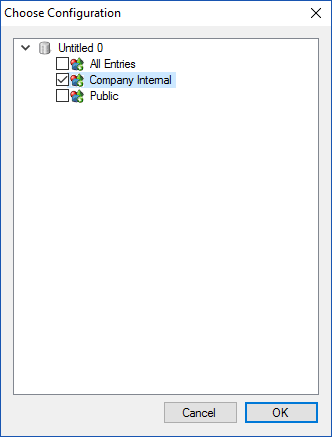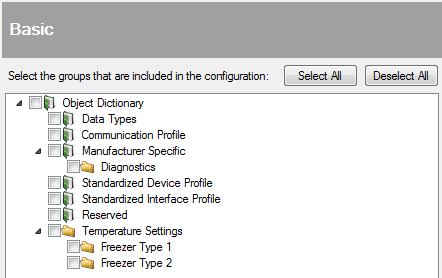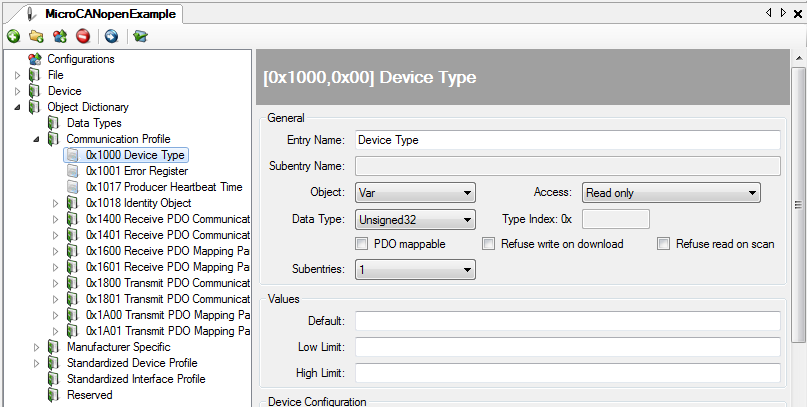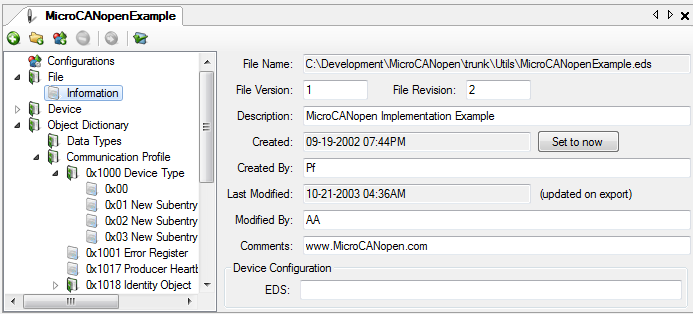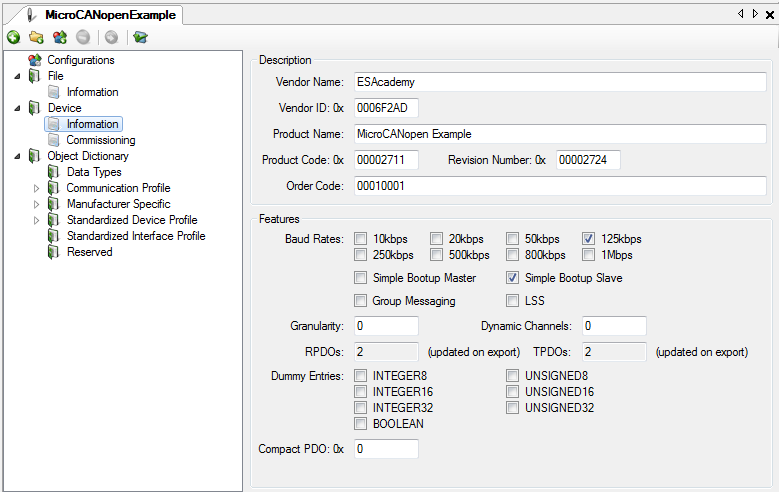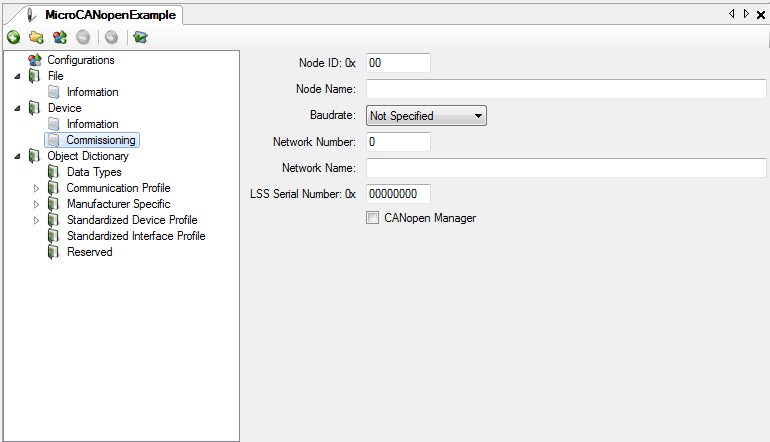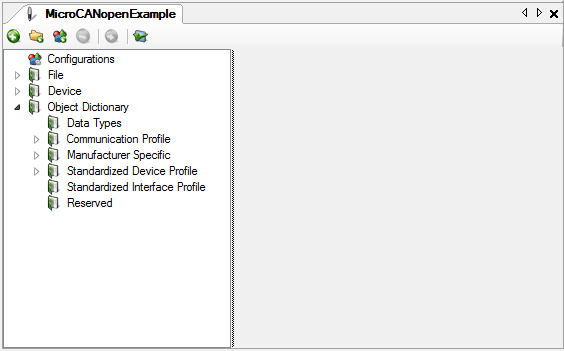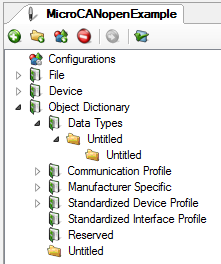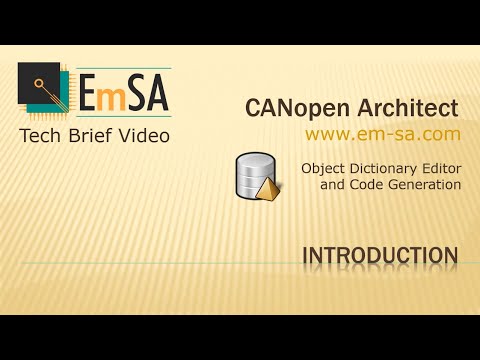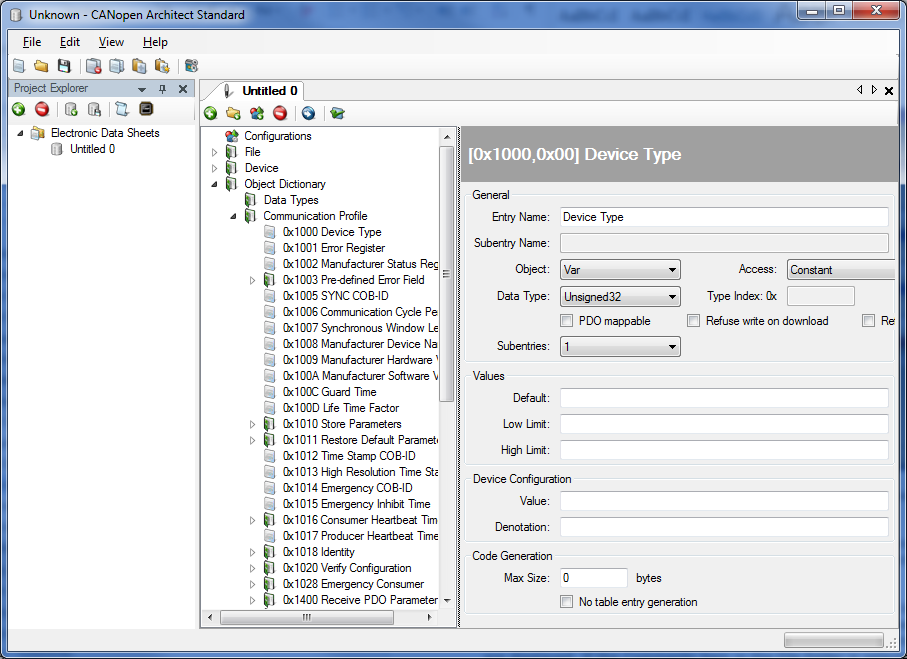
CANopen Architect Standard
Electronic Datasheet creation and editing tool. Create and edit electronic datasheets and device configuration files. Check electronic datasheets for correctness.
Electronic Datasheets (EDS) are files which describe the capabilities of CANopen nodes, and are therefore central to CANopen. EDS files are most commonly used when CANopen modules are sold or made available to third parties. They provide a standardized and easy to use format for describing how CANopen nodes can be integrated into networks. They can also serve as an in-house documentation of the node.
CANopen Architect allows quick and easy generation and editing of EDS files. Files can be built from scratch or based on one of the versions in the included library. The user interface presents the contents of the EDS file in a tree view, allowing quick and easy editing of any aspect.
CANopen Architect also supports the creation and editing of Device Configuration Files (DCF). DCFs are the same as EDS files but contain real settings from a specific node. Unlike many other EDS editors, CANopen Architect supports the editing of data that is specific to DCFs.
Features
The following is a list of features in CANopen Architect. The list is not exhaustive by any means, but does give a good overview of the abilities of CANopen Architect.
-
Add, edit and delete entries
-
Add a single entry or an entry with multiple subentries in one step
-
Automatic generation of subentry zero for entries with more than one subentry
-
Specify names for the entry and subentries
-
-
Edit multiple EDS/DCFs at the same time, sharing data between them to define an entire network
-
Cut, copy and paste any data between EDS/DCFs
-
Allows quick copy of data between multiple EDS or DCFs
-
Paste As allows pasting of clipboard data to specific entry indexes, using specific names, allowing duplicates of entries to be quickly created
-
-
User-defined groups
-
Arbitrary grouping of entries
-
Create custom logical hierarchies
-
Unlimited nesting of groups
-
-
Configurations
-
Define what should be exported
-
Multiple configurations for different situtions
-
-
Specify file information
-
Device information, file information, etc.
-
Supports the configuration of device commissioning
-
-
Import CANopen Database (CODB) files
-
Integrated EDS checker against CiA301 and optionally device profiles
-
Outputs to a window which supports copying to clipboard for use in reports
-
EDS checkers inform of warnings or errors in data
-
-
Supports third party EDS checkers
-
Customizable command line provides flexibility
-
Outputs to a window which supports copying to clipboard for use in reports
-
EDS checkers inform of warnings or errors in data
-
-
Export to MicroCANopen Plus CANopen stack
-
Export C source file, binary or binary in source
-
Quick and easy stack configuration
-
-
Flexible user interface
-
Drag and drop groups and entries in an EDS/DCF or between EDS/DCFs
-
Rearrange EDS/DCFs side-by-side for comparison
-
Group related EDS/DCFs together
-
More Information, Screenshots and Comparison Tables
Visit the CANopen Architect product website for more information.
Pricing is per seat. Quantity discounts available.
Requirements
CANopen Architect runs on Windows 7/8/8.1/10/11 (32-bit and 64-bit). Internet connection is required for activation.
Evaluation
Request a trial version and experience the features of CANopen Magic.